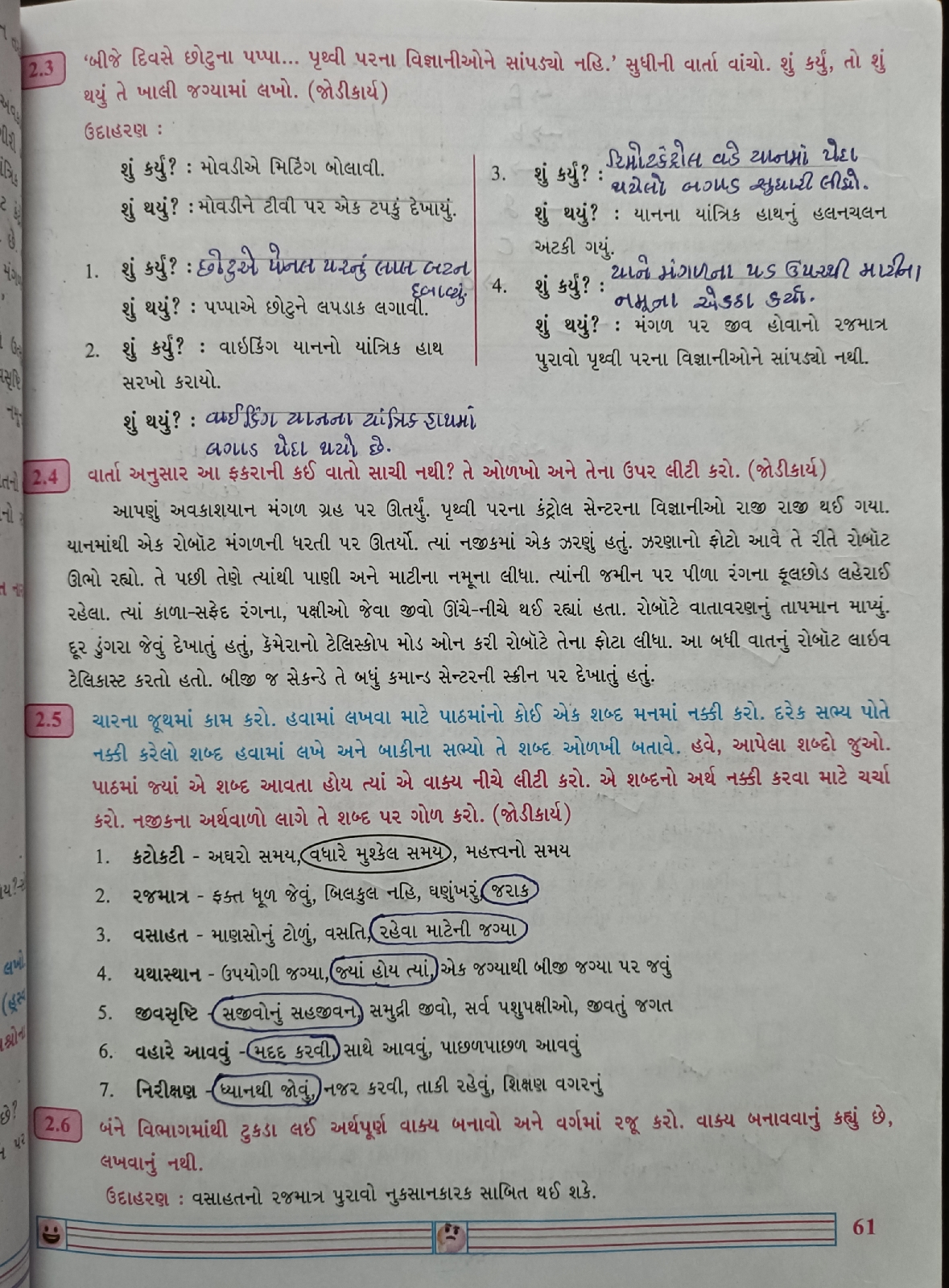Class : 8 , Ch : 5 Layers in GIMP , N.B
Q.I Fill in the blanks. a. You can decide how transparent a layer is by changing the of a layer. Ans: opacity b. The command will resize the boundaries of a layer to match the image boundaries, without shifting the contents of that layer with respect to the image. Ans: scale laye...